It is very easy to link your .com/.net/.org domain with a blogger. 
Follow the steps:1. First of all you need to buy a domain.
2. When you are done with the first step it means you have DNS access to your domain name.
3. Go to blogger.com and select your blog, which you want to link with your custom domain, click on Basics under the Settings tab. In the "Publishing" section, click the link to add a custom domain.
4. Type your domain name as www.shareyourconscience.com
5. After clicking on the save button you get two CNAME records listed below.
Name "www" and Destination "ghs.google.com."
The second CNAME is particular to your blog and your Google Account and is therefore different for each blog.
6. Goto to your DNS and add these two CNAME records to your DNS.
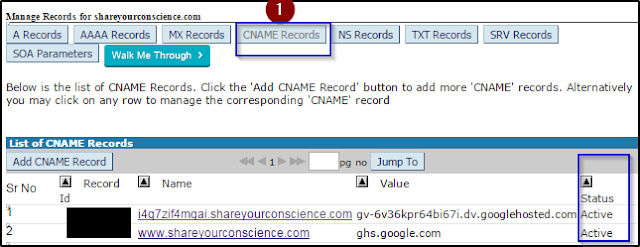
7. Add a record as www shareyourconscience.com which redirects your user shareyourconscience.com to www.shareyourconscience.com
8. Add A records pointing to these IP's
216.239.32.21
216.239.34.21
216.239.36.21
216.239.38.21

9. wait about an hour for your DNS settings to activate.
10. That’s it! Your blogspot.com address will soon redirect to your new custom domain -- be patient, as it might take up to 24 hours for the redirect to start working. If you're still seeing an error after 24 hours, it means your settings weren't entered correctly and you should try the process a second time.
image source: blogger.com and bigrock.in



0 comments:
Post a Comment