 Automatic Updates consume lots of data, whatever apps you've downloaded on the smartphone, they are updated automatically.
Automatic Updates consume lots of data, whatever apps you've downloaded on the smartphone, they are updated automatically.This uses your mobile data and does not even know you.
App companies say that updating is to remove bugs from an app or is used to make them better.
Sometimes, due to security reasons updates are provided.
Indeed, some people want to take their own update, and will not waste their data with each update.
Some of the changes are not consistent, it is important to avoid this situation you keep off the auto-update option.
How to Stop Automatic Update option in Your Smartphone:
For Android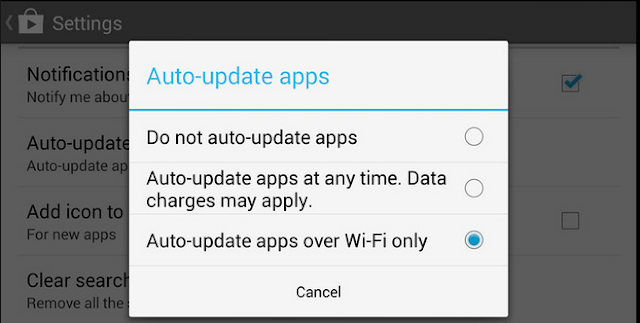
- Open Google Play Store on Your Smartphone/Tablet.
- Tap the
(three horizontal lines) on the top-left.
- Tap Settings.
- Tap Auto-update apps.
- Select the Do not auto-update apps option.
- Tap Auto-update apps over Wi-Fi only to get updates only when you have a wifi connection in the same pop-up.
For IOS
- Go to Settings iTunes and App Store.
- Turn off the green switch next to Updates to disable all automatic app updates.
- If you want to automatically update apps over a Wi-Fi network, leave updates on and turn them off Use Mobile Data instead.
- Open Store.
- Go to Settings.
- Turn it off.
- You can instead turn on Only get updates over Wi-Fi to avoid unnecessary cellular data charges.
- Goto PlayStore
- Tap on
Goto my apps select the individual app and click on the update button.
Logo image used for reference: Microsoft.com, google.com and apple.com



0 comments:
Post a Comment