How to Convert Webpage to PDF
Sometimes it is very important to keep the webpage to a pdf document. There are various ways to save an important webpage as PDFs. Choose any of them according to your comfort.
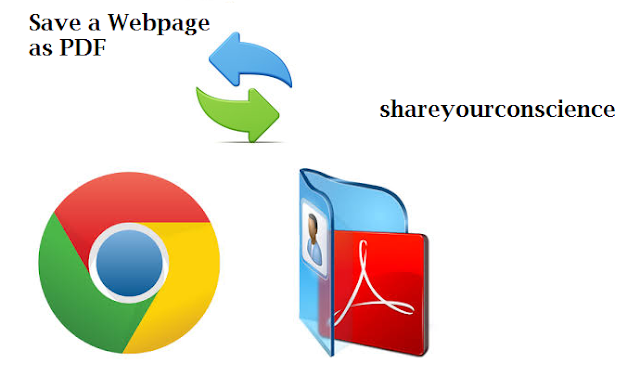
What is the need for a webpage pdf?
If you don't have a printer and want an internet page to print later. You have to preserve the webpage as a pdf first. You may easily print this pdf later and also send it as an attachment to your mailbox.
There are various offline methods to get pdf from webpages here we are describing some useful methods to save webpages as PDFs.
Save Webpage Using BullZip PDF printer
It's very simple to use please follow the steps.
- Start your web browser.
- Open a website or stay on a web page
- Select from the main menu "File"->"Print" or simple press "Ctrl+P"
- Select the Bullzip Printer option.
- Congratulations! You have saved the web page to a PDF document now.
If you did not have Save as PDF option after Pressing Ctrl+P in your system, download and install the free version of the BullZip PDF Printer.
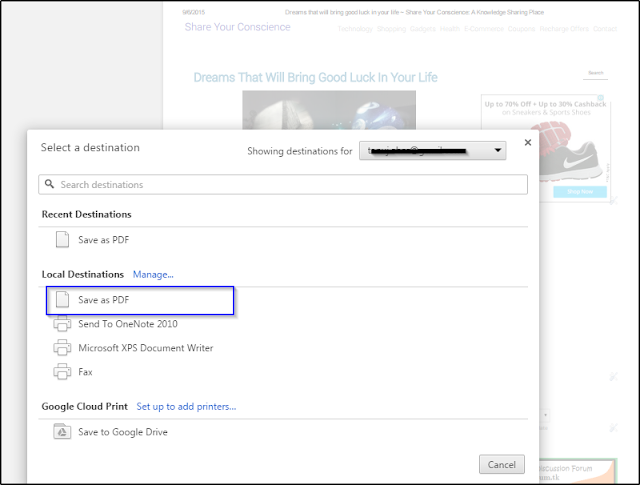
Hope it works for you
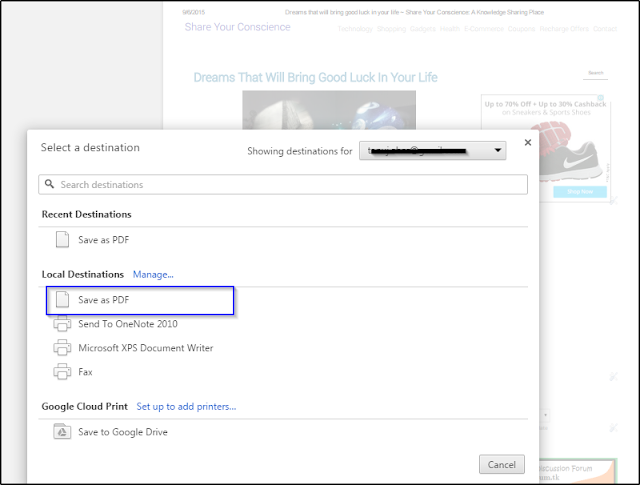
Convert web page to PDF using extension
- If you don't want to install bullzip no problem there is an alternate way to do this task very easily you have to download a Google Chrome extension named "Save as PDF".
- After complete installation restarts your browser.
- Open any web page you want to convert.
- Click on the extension icon it will automatically convert your webpage to PDF and save it.
There is no limitation to converting web pages from this extension but it is slow because it works online. Download Now. It looks like in the screenshot.
Hope it works for you




0 comments:
Post a Comment