How to remove ads from uTorrent? 
If you want to stop unwanted ads from uTorrent(MuTorrent) you need to change the property "False" of the following items i.e.-- offers.left_rail_offer_enabled/left_rail_offer
- offers.sponsored_torrent_offer_enabled / sponsored_torrent_offer_enabled
- bt.enable_pulse
- gui.show_notorrents_node
- offers.content_offer_autoexec
- gui.show_plus_upsell
See how to do it?
1. Open Mu torrent2. Left click on "Options (menu item)" in "μTorrent"
3. Left click on "Preferences Ctrl+P (menu item)"
4. You may use Filter to search the above items one by one.
5.Left click on "GUI.show_plus_upsell (list item)" in "Preferences".
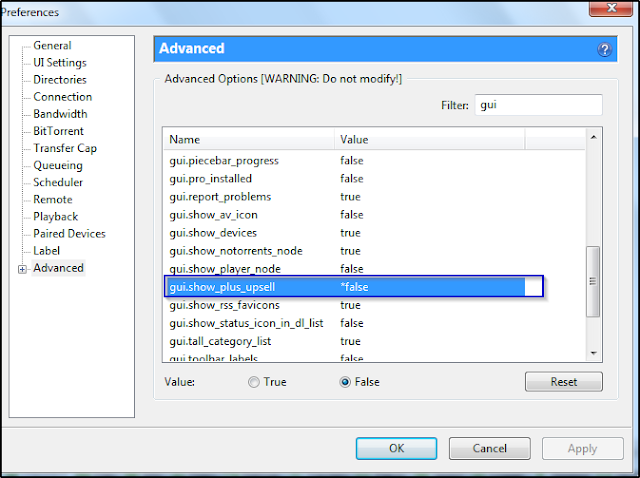
6. Left click on "False (radio button)" in "Preferences"
7. Left click on "OK (push button)" in "Preferences"
8.Left double click on "offers.sponsored_torrent_offer_enabled (list item)" in "Preferences".
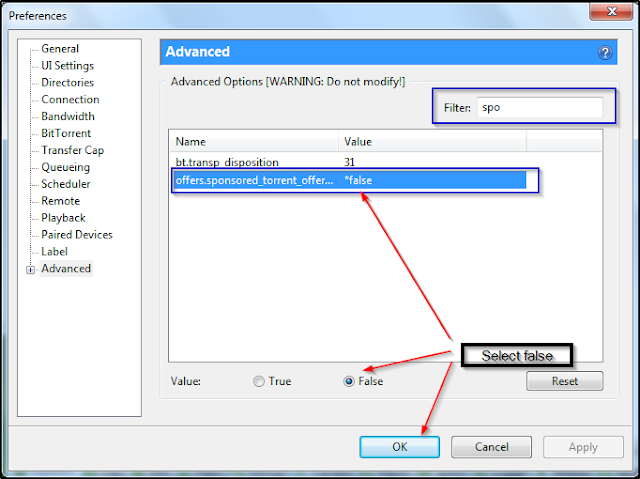
9. Left click on "False (radio button)" in "Preferences"
10. Click on "OK (push button)" in "Preferences".
11. Repeat the above steps for each listed item as above.
Note-Click on "Exit (menu item)" and Restart your system
Image source: Utorrent



0 comments:
Post a Comment